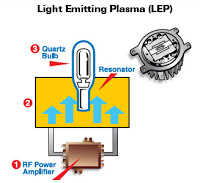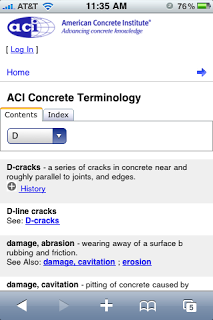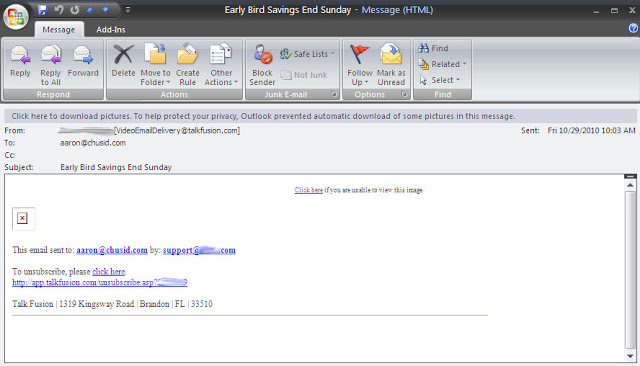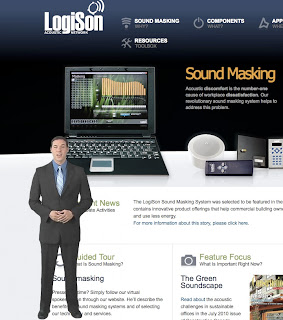Members of Specification Consultants in Independent Practice (SCIP) are in charge of the specifications of billions of dollars in construction annually. Their ranks also include thought leaders with enormous influence in our industry. When they speak, building product manufacturers would be wise to listen. And this is the message they announced at the recent Construct 2014/CSI Conference last week in Baltimore:
Their objection is that the registration process takes valuable time, asks for information that is not germane to the issues at hand, is an intrusion into their privacy, can lead to unwanted sales calls, and may harm a building owner's need for confidentiality in a real estate or construction transaction.
Ready access to information is the life blood of design and construction, and the registration process hinders that. Specs are often prepared under the pressure of deadlines and many architects will simply go to another site if it is difficult to find the info they need with just a few keystrokes.
Some manufacturers claim that registration prevents competitors from accessing trade secrets. Yet every building product manufacturer I have ever served had figured out how to get into your website. True trade secrets, of course, require security, and names and addresses have to be collected when requesting samples. What SCIP members are objecting being asked to register to see essential product selection information.
There is a better way to collect data: make a compelling offer. This could be an entry into a competition, coupons for discounts, vouchers for special events, registration for a webinar, or other promotional items. When I worked at Ceilings Plus, for example, we offered to send an "Idea Book" with a portfolio of design ideas, finish samples, and design tools in a neat, compact package. The trick is to offer something that will be of interest to bona fide prospects but of no interest to pursuing swag.
Please share this page with your web designer.
-------------------------------------------------------
A friend in the industry adds:
"What is even more infuriating is to try to go back to a manufacturer's website that you may have registered at years before... and discover that you need to try and remember the password you used... and the site won't allow you to access unless you remember that password!! This usually happens at 10PM when you're trying to finish up a project specification and there's no way to call the manufacturer!!"
A comment about this post, from a registered architect, says:
"I absolutely agree with the hassle of registering on a manufacturer's web site to get information. Proprietary information - I can't imagine a manufacturer is so stupid to allow me to access their proprietary information off of a web site so the excuse that it protects them from competitors is, on the face of it, absurd. If possible I switch to a competitors web site rather than register. AND I remember when I write specifications for a project - if you are going to make it difficult for me (register OR charge for information such as referenced ASTM standards or minor verification/selection samples), I simply do not include that product/manufacturer in the list of approved equals."
A variation on the registration them:
"I was researching a fire curtain. When I clicked on a link labeld "Brochure", the link opened an email browser so I could send a request. That is just as much a nuisance as having to register. Pooh on you!"
A Quick Response from an Exhibitor at Trade Show
Lynn wrote me about how the No Registration button came about:
"What started this whole thing off at Construct was this: I went to a manufacturer's website needing to know in what color(s) their laboratory countertops were available. When I clicked on the "color" button, a pop-up appeared and stated 'You are not authorized to view this information without registering'. Needless to say, they were removed from my spec. Sometime afterwards, I was corresponding with Colin [Colin Gilman publishes 4spec.com] and mentioned it; somehow we got to the idea of buttons and he said "send me the graphic and I'll have them made up and shipped to you". So I did and he did. "
------------------------------------------------------
See more discussion about this topic at CSI Group on LinkedIn.
Don't ask us to register before getting access to your website.
Their objection is that the registration process takes valuable time, asks for information that is not germane to the issues at hand, is an intrusion into their privacy, can lead to unwanted sales calls, and may harm a building owner's need for confidentiality in a real estate or construction transaction.
Ready access to information is the life blood of design and construction, and the registration process hinders that. Specs are often prepared under the pressure of deadlines and many architects will simply go to another site if it is difficult to find the info they need with just a few keystrokes.
Some manufacturers claim that registration prevents competitors from accessing trade secrets. Yet every building product manufacturer I have ever served had figured out how to get into your website. True trade secrets, of course, require security, and names and addresses have to be collected when requesting samples. What SCIP members are objecting being asked to register to see essential product selection information.
 |
| Typical of SCIP members, Mitch Lawrence (left) works for a Altoon Partners, an architectural firm active on three continents. Stephan Nash (right) is a consultant writing specs for many of the major Hawaii-based architects and projects. If you want their business, make it easy for them to get onto your website. |
Please share this page with your web designer.
-------------------------------------------------------
A friend in the industry adds:
"What is even more infuriating is to try to go back to a manufacturer's website that you may have registered at years before... and discover that you need to try and remember the password you used... and the site won't allow you to access unless you remember that password!! This usually happens at 10PM when you're trying to finish up a project specification and there's no way to call the manufacturer!!"
A comment about this post, from a registered architect, says:
"I absolutely agree with the hassle of registering on a manufacturer's web site to get information. Proprietary information - I can't imagine a manufacturer is so stupid to allow me to access their proprietary information off of a web site so the excuse that it protects them from competitors is, on the face of it, absurd. If possible I switch to a competitors web site rather than register. AND I remember when I write specifications for a project - if you are going to make it difficult for me (register OR charge for information such as referenced ASTM standards or minor verification/selection samples), I simply do not include that product/manufacturer in the list of approved equals."
A variation on the registration them:
"I was researching a fire curtain. When I clicked on a link labeld "Brochure", the link opened an email browser so I could send a request. That is just as much a nuisance as having to register. Pooh on you!"
A Quick Response from an Exhibitor at Trade Show
Lynn Javoroski FCSI CCS posted this on the CSI LinkedIn Group: "Did y'all know that "No registration" pins were handed out at
CONSTRUCT2104? And that the exhibitors were asking about it? Some of us
received thanks from ClarkDietrich with a picture of the button and 'ENJOY THE ACCESS WITHOUT THE OBLIGATION. With no registration required,
ClarkDietrich offers you access to a wealth of product information and
tools' written next to the picture. At least someone listened."
I APPLAUD CLARKDIETRICH FOR ITS QUICK THINKING ON THE TRADE SHOW FLOOR.
Lynn wrote me about how the No Registration button came about:
"What started this whole thing off at Construct was this: I went to a manufacturer's website needing to know in what color(s) their laboratory countertops were available. When I clicked on the "color" button, a pop-up appeared and stated 'You are not authorized to view this information without registering'. Needless to say, they were removed from my spec. Sometime afterwards, I was corresponding with Colin [Colin Gilman publishes 4spec.com] and mentioned it; somehow we got to the idea of buttons and he said "send me the graphic and I'll have them made up and shipped to you". So I did and he did. "
------------------------------------------------------
See more discussion about this topic at CSI Group on LinkedIn.