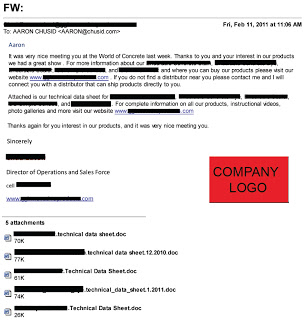It has become popular to use "thumb-size" flash drives in press kits. Having the copy and photos on a thumb drive makes it easy for an editor to transfer the data directly into a story, without having to go onto your website or open a CD.
Thumb drives are also a type of "swag" that will attract the attention of an editor. In the press room at the recent World of Concrete (WOC) trade show, I watched editors browse through press kit to see what was worth the effort of hauling home; press kits with flash drives went right into their goodie bag.
But here are a few pointers about how to do it wrong:
- Not using printed media, too. If you just put a bunch of flash drives on the press room table, your message will not be available to the editor during the trade show. Use your paper literature to motivate the editor to visit your booth and to stimulate buzz at the show.
- Not putting editable text on the drive. If you want the editor to run your story, include the press release in a format that the editor can cut and paste. Some of the press kits I saw had pdf files that were locked to prevent text from being copied. What editor will take the time to re-key your article into their word processor?
- Not including an overview sheet on the thumb drive. When I opened one of the flash drives from the trip, all it showed me were file names like: 2450GR, RT24, and 830RT. These may very well be model numbers for new products, but it is off-putting to a busy editor that doesn't know your company well. File names like, "Pervious_Concrete_Admixture" or "New_Sales_Manager" will be more easily understood.
- Not using the color of your brand. Flash drives come in all colors, and can be imprinted in any color. Use colors that support your branding.
- Not printing the name of the company on the data stick. The editor will probably erase your content and reuse the data stick for his or her own purposes. If the name of your company is printed on the face of the drive, at least the drive will continue to provide brand awareness.
- Not including links to your website on the thumb drive. The press release is supposed to be a tease that encourages an editor to go deeper into your story. Put live links into the digital press releases to invite editors to learn the rest of your story.
- Not indicating the name of the trade show. A well formatted press release should have a release date and, if the announcement is being made at a trade show, the show name should be indicated. Yet this information was missing on many of the flash drives I collected. Compare that to naming the drive "WOC" (instead leaving it named "untitled") and placing downloads inside a folder named, "World of Concrete 2012."
- Not reporting any "News". I attended a press conference where the speaker had poor presentation skills. Afterwards, I asked an editor in attendance what she thought, and she replied that she didn't mind the bad speaker because, "at least he had real news to share." Many press kits just rehash the corporate brand or past glories. It may make the Communications Director feel good, but it is not much value for an editor looking to provide meaningful content to readers.
- Not including press releases: One flash drive was filled with brochures, animations, photos, slide shows, and sales sheets. Perhaps the exertion of putting all that together wore out the PR department, because they didn't include a press release.
- Not putting data on the flash drive. It happens.
Thumb drives are also a type of "swag" that will attract the attention of an editor. In the press room at the recent World of Concrete (WOC) trade show, I watched editors browse through press kit to see what was worth the effort of hauling home; press kits with flash drives went right into their goodie bag.
But here are a few pointers about how to do it wrong:
- Not using printed media, too. If you just put a bunch of flash drives on the press room table, your message will not be available to the editor during the trade show. Use your paper literature to motivate the editor to visit your booth and to stimulate buzz at the show.
- Not putting editable text on the drive. If you want the editor to run your story, include the press release in a format that the editor can cut and paste. Some of the press kits I saw had pdf files that were locked to prevent text from being copied. What editor will take the time to re-key your article into their word processor?
- Not including an overview sheet on the thumb drive. When I opened one of the flash drives from the trip, all it showed me were file names like: 2450GR, RT24, and 830RT. These may very well be model numbers for new products, but it is off-putting to a busy editor that doesn't know your company well. File names like, "Pervious_Concrete_Admixture" or "New_Sales_Manager" will be more easily understood.
- Not using the color of your brand. Flash drives come in all colors, and can be imprinted in any color. Use colors that support your branding.
- Not printing the name of the company on the data stick. The editor will probably erase your content and reuse the data stick for his or her own purposes. If the name of your company is printed on the face of the drive, at least the drive will continue to provide brand awareness.
- Not including links to your website on the thumb drive. The press release is supposed to be a tease that encourages an editor to go deeper into your story. Put live links into the digital press releases to invite editors to learn the rest of your story.
- Not indicating the name of the trade show. A well formatted press release should have a release date and, if the announcement is being made at a trade show, the show name should be indicated. Yet this information was missing on many of the flash drives I collected. Compare that to naming the drive "WOC" (instead leaving it named "untitled") and placing downloads inside a folder named, "World of Concrete 2012."
- Not reporting any "News". I attended a press conference where the speaker had poor presentation skills. Afterwards, I asked an editor in attendance what she thought, and she replied that she didn't mind the bad speaker because, "at least he had real news to share." Many press kits just rehash the corporate brand or past glories. It may make the Communications Director feel good, but it is not much value for an editor looking to provide meaningful content to readers.
- Not including press releases: One flash drive was filled with brochures, animations, photos, slide shows, and sales sheets. Perhaps the exertion of putting all that together wore out the PR department, because they didn't include a press release.
- Not putting data on the flash drive. It happens.