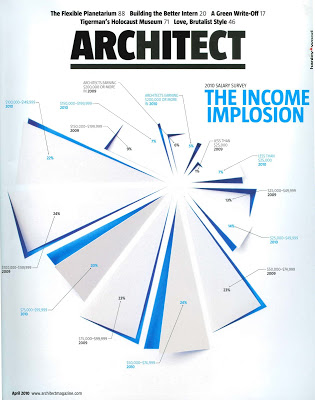When you do a face-to-face seminar, the side conversations around the table help participants understand the information being presented, and to apply it to their own needs. For example, Charlie turns to Jane and whispers, "This would solve our problem on the new High School project."
This interactive aspect has been missing in many webinars. Until now.
Joy Davis, manager of CSI's online programs, conducted a demonstration during a seminar she presented recently at a CSI Chapter meeting. Her presentation was about use of social media in the construction industry. So she incorporated social media by simultaneously sharing her slideshow and talk with specifiers across the nation via webiar. Participants were also encouraged to engage in side conversations via Twitter.
A transcript of the Twitter feeds is at http://storify.com/csiconstruction/csis-first-tweetchat. While some of the comments are just chatter, serious information is also being exchanged, and relationships are being fostered. The tweets were projected on a screen at the live CSI meeting so the people in seats could benefit from the comments, and I suspect a few people in the physical audience were also conversing online.
Like it or not, this type of interactivity and further social media innovations will affect your business in the near future. Since anyone can create a hashtag to start a side conversation during a webinar, it might as well be you -- at least you will know about the conversation and be able to follow-up. Used wisely, Twitter feeds like this can be an important way to extend your sales effectiveness.
This interactive aspect has been missing in many webinars. Until now.
 |
| Twitter conversation during webinar enabled participants to ask questions and share insights. |
A transcript of the Twitter feeds is at http://storify.com/csiconstruction/csis-first-tweetchat. While some of the comments are just chatter, serious information is also being exchanged, and relationships are being fostered. The tweets were projected on a screen at the live CSI meeting so the people in seats could benefit from the comments, and I suspect a few people in the physical audience were also conversing online.
Like it or not, this type of interactivity and further social media innovations will affect your business in the near future. Since anyone can create a hashtag to start a side conversation during a webinar, it might as well be you -- at least you will know about the conversation and be able to follow-up. Used wisely, Twitter feeds like this can be an important way to extend your sales effectiveness.