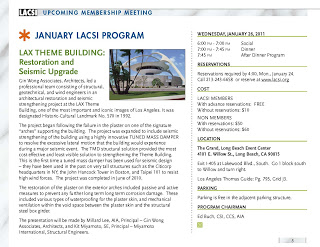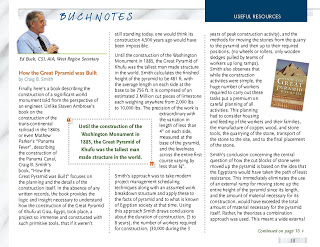A while back, Aaron posted this article about the wrong way to do graphics via email. I was reminded of it on a recent morning, when a retailer sent me a graphics-heavy email.
Now, just as Aaron does, I also have my Outlook set to only download pictures from certain senders. So the email was pretty much blank when I first saw it. But "underneath" the biggest graphic, as alternate text, was a polite little letter, thanking me for joining the retailer's club and welcoming me. It was complete with a "Warm Regards" and the name and title of the president of the company. As it happens, that was the text on the image, too.
Clearly, this company was aware that my first impression of their email might not, in fact, be the smiling model in the picture. They found a low-bandwidth way to greet me and get my attention. And yes, I let Outlook load their graphics. I think the nice note had something to do with that.
Update: I was curious how the alternate text was handled, since I have not seen other vendors break the text into multiple lines. Unfortunately, I wasn't able to get my hands on that nice introductory email. However, the same vendor sent a nice example this morning, so I was able to view the source code and see how it's done.
Here's what I saw before I downloaded the pictures:
And here's the dead-simple source code for the alt text:
Yes, it's that simple: They made their text stand out on the empty page by adding returns to the alternate text. It's surprising how little effort is involved, and even more surprising how seldom it's done. Building product manufacturers really need to steal this easy trick!
And here's what I see when I let the pictures download: Virtually the same text, but with all the images, each backed up with web links, just waiting to take me shopping.
Now, just as Aaron does, I also have my Outlook set to only download pictures from certain senders. So the email was pretty much blank when I first saw it. But "underneath" the biggest graphic, as alternate text, was a polite little letter, thanking me for joining the retailer's club and welcoming me. It was complete with a "Warm Regards" and the name and title of the president of the company. As it happens, that was the text on the image, too.
Clearly, this company was aware that my first impression of their email might not, in fact, be the smiling model in the picture. They found a low-bandwidth way to greet me and get my attention. And yes, I let Outlook load their graphics. I think the nice note had something to do with that.
Update: I was curious how the alternate text was handled, since I have not seen other vendors break the text into multiple lines. Unfortunately, I wasn't able to get my hands on that nice introductory email. However, the same vendor sent a nice example this morning, so I was able to view the source code and see how it's done.
Here's what I saw before I downloaded the pictures:
alt=
"Colorful CARGO Combos
Our best-selling Cool Cotton Utility Pant
meets its match with lightweight new tops.
SHOP THE COLLECTION"
Yes, it's that simple: They made their text stand out on the empty page by adding returns to the alternate text. It's surprising how little effort is involved, and even more surprising how seldom it's done. Building product manufacturers really need to steal this easy trick!
And here's what I see when I let the pictures download: Virtually the same text, but with all the images, each backed up with web links, just waiting to take me shopping.